We have recently purchased a PiBox India External M.2 NVMe SSD Enclosure Case and this is a user review of the product. In this review, we are sharing our feedback and technical in-depth review for PiBox India External SSD case model number M2-374-NEF
Product Details
This SSD enclosure is sold by a company called PiBox India and their products are widely available to purchase from their own website or via Amazon / Flipkart and other ecommerce platform. We have purchased our unit from Amazon India.
Product Specs
Product Name :- PiBox India NVME M2 Enclosure Fan
Model No. :- M2-374-NEF
MRP :- Rs. 1,999/-
Purchase Price :- Rs. 999/- (Excluding Card Discount)
SSD Support :- PCIE NVMe M.2 SSD (2230 / 2242 / 2260 / 2280)
MAX Size :- MAX Support upto 4TB
Cooling :- Active (Smart PAN)
Interface :- USB (Type-A / Type-C) upto 10Gbps
Product Page -> https://amzn.to/4fKTI1Y



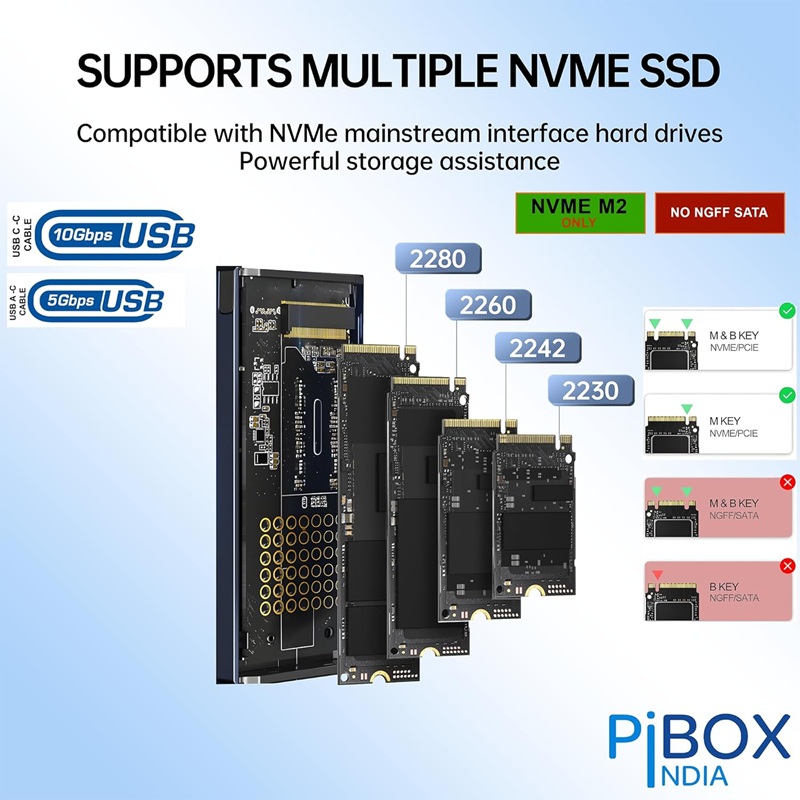
Unboxing

Product didn’t come with any extra box rather it was with just its portable storage casing wrapped in amazon delivery plastic. There was no external damage, amazon delivery was satisfactory. A simple packing box, even those dull looking packing boxes could have been better.
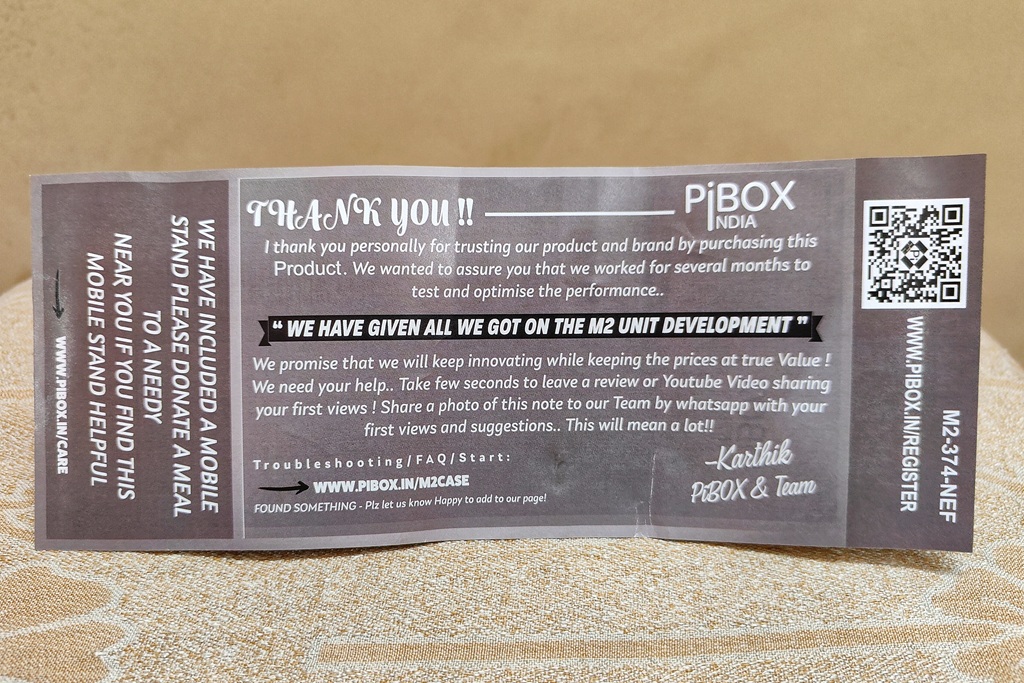
As you unwrap it, first thing you notice is the printed flyer with a lot of useful information like product details, and YouTube tutorial about installation guides on one side and personal message to nudge the buyers to share their review and feedback in social media.
Then you hold the zip case in which your SSD case is. It feels really nice, soft touch material, yet feels sturdy. Really a premium feel indeed but what ruins the experience is the ugly looking print of company branding.

Seriously, look at it. Feels so nice to hold and feels so premium but they couldn’t make a nice, elegant logo for their company and brand?
As you open the case for your SSD case, you get the actual thing. The External SSD Enclosure unit, two cables, one thermal pad for installing the SSD, instruction manual and a free Mobile Stand for tabletop.

Very happy to see company including both USB Type A (C to A) and USB Type C (C to C). Quality of these cables feel good and they come with proper velcro for repeated use. They have also taken the heat factor seriously by including a thermal pad for the SSD.
However, this “mobile holder stand” thing is a complete waste. It is really fragile and personally I dont see any point of including this. This is just plastic waste destined for landfill. Would have been better of them to include another thermal pad or may be just take it away and drop the price by Rs. 50/-?
M.2 NVMe SSD Case

Full Metal body, brushed metal, solid feeling. It feels premium to touch or hold. It would have been love at first sight if not for the over use of marketing and branding. The front of the case also houses the cutout for the internal fan to suck in air for active cooling of the SSD.


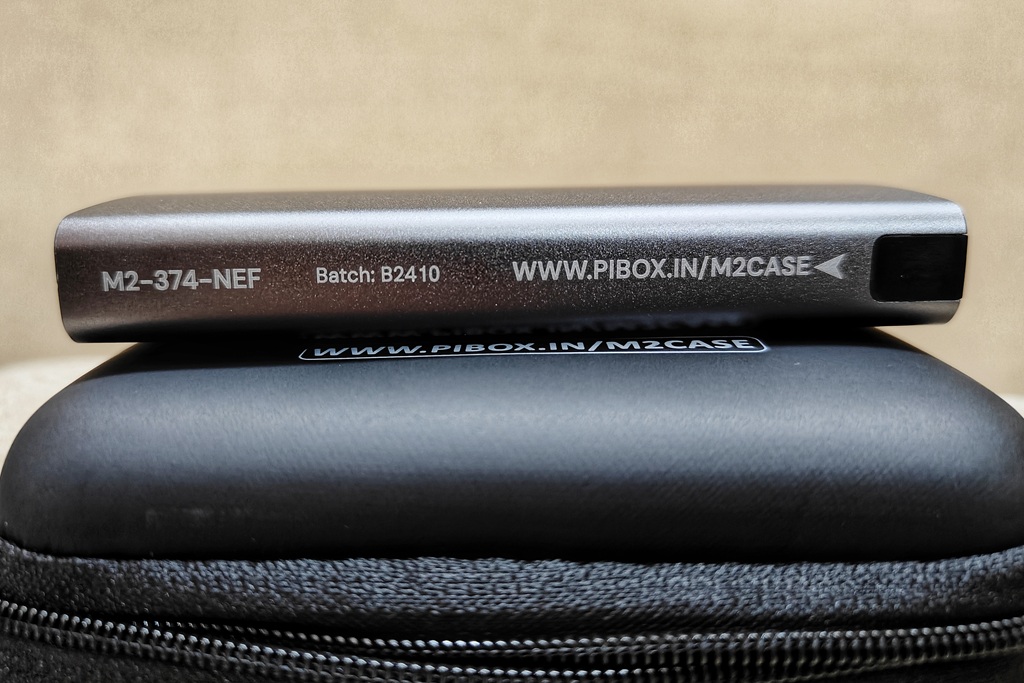
On the sides, as you can see, the top and bottom parts are plastic and doesn’t feel as durable as the main metal body. These sections have air vents to allow hot air to escape. The top section has a single USB Type-C port for data cable connection. The other side sections are again full of their branding prints.
Overall the device feels nice to hold and gives you a solid feeling. Plastic sections do feel little fragile but I guess company has to cut cost somewhere to make this thing reasonably priced. However they really need to find a better marketing guy or girl. This ugly looking texts and marketing material printed everywhere really ruins premium experience.
Internals
You press on the two plastic hinges at the top of the case to slide out the internal tray out from the casing. You may see the tiny fan at one side of the tray and M.2 NVMe slot at the other end.
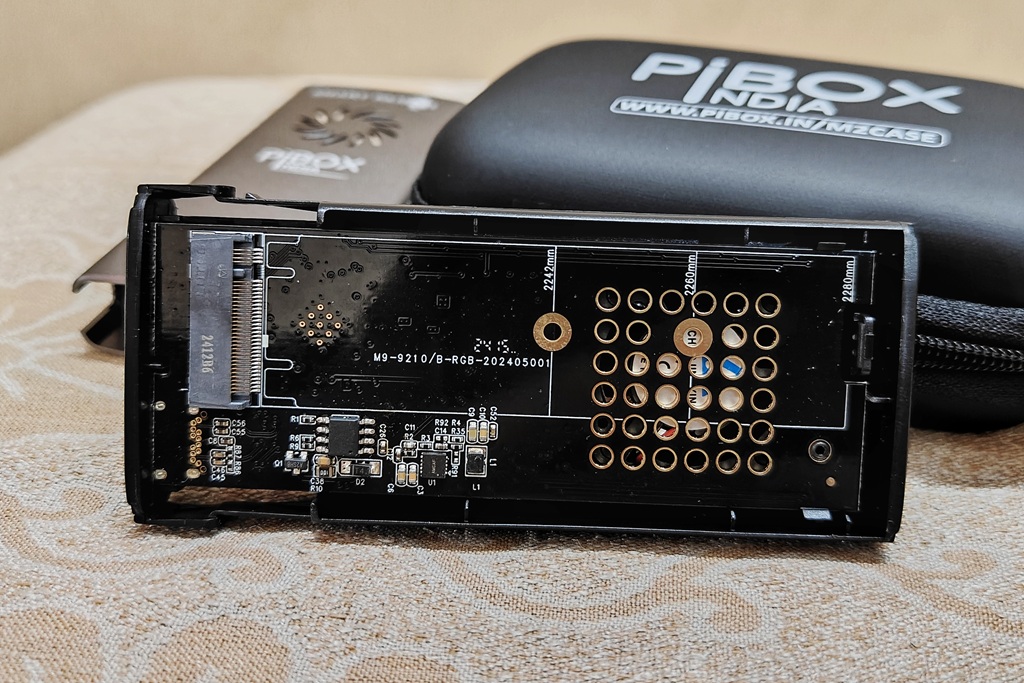

Internal board housing case is made of plastic and it doesn’t feel as durable as the outer metal shell. One needs to careful while handling the internal tray and PCB for SSD installation. But it is ok, since you won’t be opening it up on everyday basis.
Spare Parts
Most of the external storage, hard disk or such disc enclosures that we get in India are just imports with local Indian company level on it. However, when you visit the website of PiBox India, you can immidiately notice some key differences. Sure, this product is also not made in India, most likely it is a made in china product. But unlike others, PiBox India website (pibox.in) lists spare parts of their SSD enclosures.
How cool is that?



This is something we really liked about PiBox India. They are indeed a step above the rest. Very important & key Spare Parts for many of their products are available for purchase at a very reasonable price.
Usage & Testing
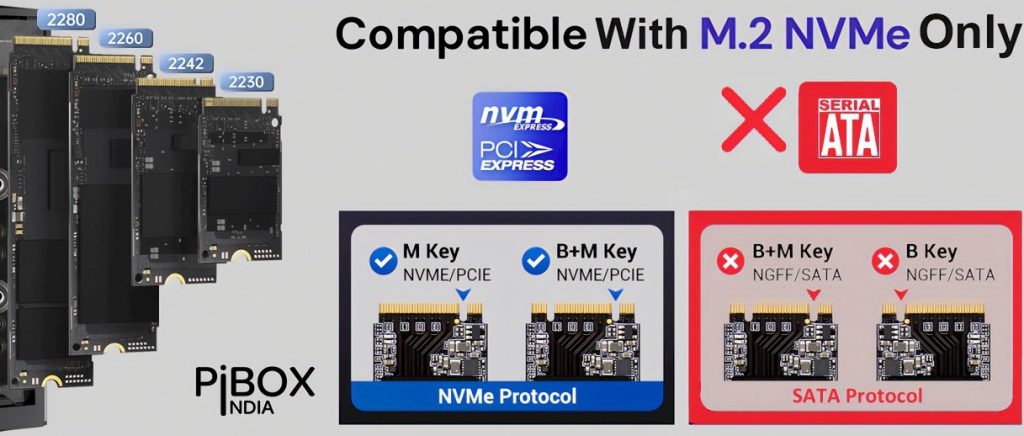
M.2 has two type of drive protocols, SATA and NVME. This device supports PCI M.2 NVMe SSD (2230 / 2242 / 2260 / 2280) only. One should be careful, since it wont support M.2 SATA SSD drives. So when you are purchasing the drive, ensure to purchase NVME drives only.
Which NVME?
This device uses a realtek chipset as storage controller. Which supports max speed upto PCI-E Gen3 at x4. So, although Gen4 drives will work due to backwards compatibility but you won’t be able to utilize their full speed. The max supported storage capacity is upto 4TB.

For our use case, we have purchased a Zebronics 256GB PCI-E Gen3 M.2 NVME 2280 drive. It has costed us Rs. 1200/- (Excluding Card Discount) from Amazon.
USB Port Speed
| USB 3.0 | 5 Gbps |
| USB 3.1 Gen 1 | 5 Gbps |
| USB 3.1 Gen 2 | 10 Gbps |
| USB 3.2 Gen 1 | 5 Gbps |
| USB 3.2 Gen 2 / Gen 2×1 | 10 Gbps |
| USB 3.2 Gen 2×2 | 20 Gbps |
Not all USB 3 ports are same speed. It is really confusing with different generations of USB 3 offering different speeds. All these ports are backwards compatible but for maximum speed, your computer or laptop USB 3 port must support similar or faster protocol. As otherwise, you would be limited to the max speed of your computer’s USB port
PiBox India NVME SSD enclosure supports max speed upto USB 3.2 Gen2 10Gbps. But this speed is only available with USB Type-C ports and when you are using a compatible USB Type-C to Type-C cable. As shown above, the device comes included with both Type-C and Type-A cable. Type-A cable can only offer upto 5Gbps speed.
Speed Testing
First, we are using this product via USB Type-A cable with our Desktop PC running WD SN570 NVME. As you may see from the results below, it is delivering the promised 5 Gbps speed.
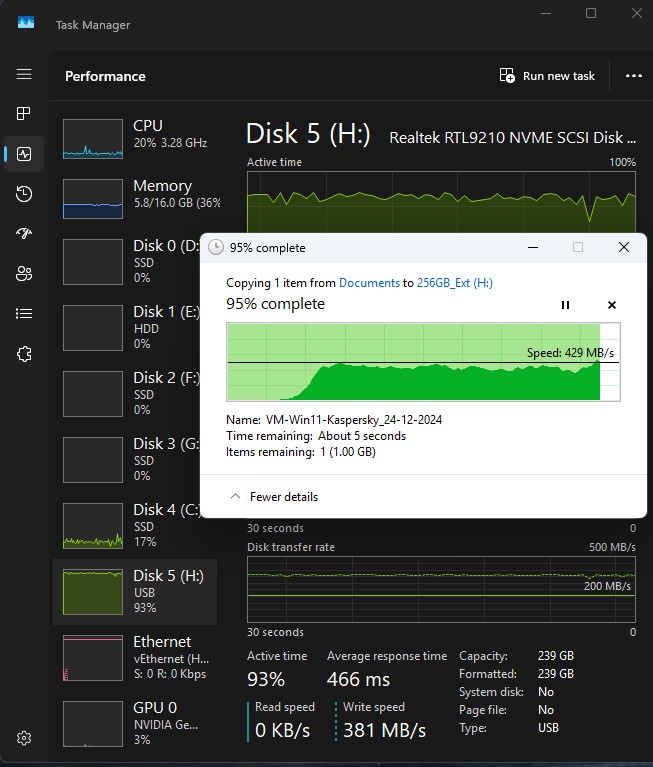
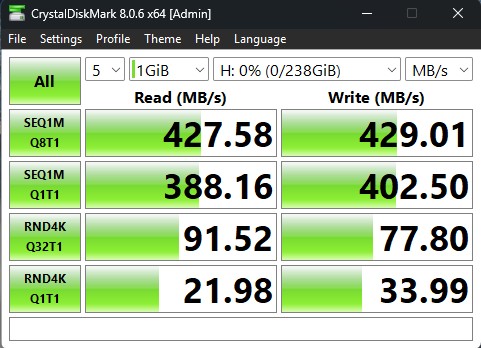
The PiBox NVME SSD enclosure casing is able to delivery a stable 5 Gbps speed via our USB 3.2 Gen 1 connection. Remember, 5 Gigabit per second connection speed means around 500 megabytes per second of file transfer speed.
Secondly, we switch the cable and use the USB Type-C to Type-C cable with a supported Gen 2 USB C port. As you may notice, here too the enclosure is able to provide the claimed speed and sustained performance with large file copy test.
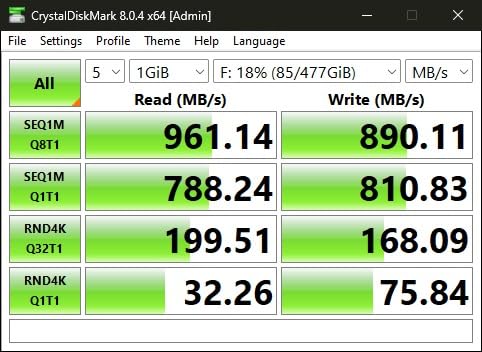
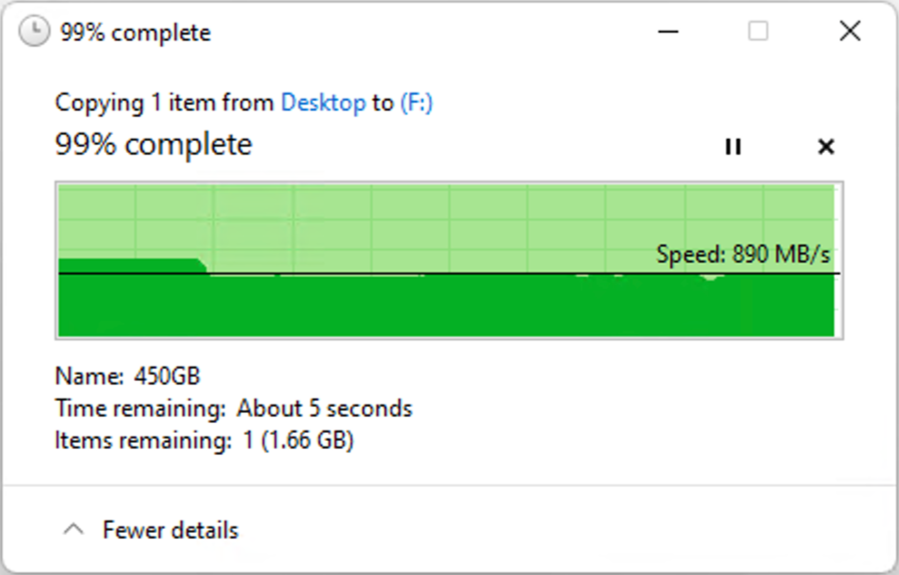
However, even with the superb, sustained performance of matching the company given claims in large file copy speeds, USB 10 Gbps itself is much slower than even the basic and cheapest NVME drives. You need Thunderbolt or USB 4 standard to actually take advantage of a NVME drive.
Smart Data
We are unable to read Smart Data of the SSD from this enclosure. We have tried many different tools available but nothing can get the SSD Smart Data off from the enclosure. It seems to be a limitation of the realtek chipset (RTL9210) used in this application. Not just us, if you may notice in Amazon Reviews, many users have already pointing this out that the enclosure is not reporting Smart Data back to the OS.
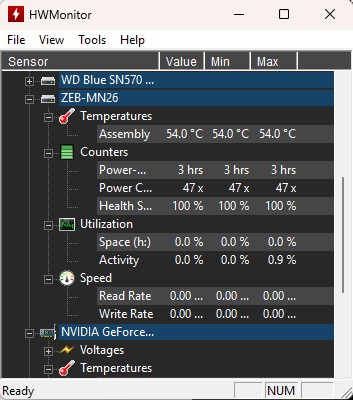
Without the Smart data, some critical monitoring information about the drive is missing to the user. Most notably the Temperature or Disc errors. it is claimed by the company that, Realtek Chipset itself should be able to manage trip / defrag and such tasks and on board fan is supposed to keep the drive cool, but as an user, we are able to view the temp data or OS is unable to read the disk diagnostics (SMART) from the VNME drive.
As boot Disc
We didn’t buy this enclosure for portable file storage usage. Our main use case is to use it as boot disc to run various Operating System from it. For this purpose, as a test run, we have installed Ubuntu 24 LTS and it has worked flawlessly.
Check out our Review Video
Should you buy?
It is hard to give a definitive answer here with simple one world conclusion. First of all, the question is whether you should consider ready made external storage drives or consider buying enclosure and drive separately
Prebuild vs Assembled
If you are not familiar with these terms technology as what is M.2 SATA and M.2 NVME, there, what is PCI-E Gen3 or Gen4? Then which enclosure is compatible with which drive? As for those people, it is better to buy a prebuilt external mass storage drives sold by reupdated brands like WB / Seagate / Samsung or Toshiba and others.
But those are expensive and doesn’t give flexibility like building your own.
2.5 SATA vs M.2 NVME
Now if you are considering buying an enclosure and building it yourself, then personally we would suggest considering a good 2.5 inch SATA drive enclosure along with 2.5inch SATA SSD. As you can see from our testing, even if your PC is supporting USB 10Gbps, you can’t fully utilize the performance of a fast NVME drive.
2.5 inch SATA enclosures are really cheap. Good, USB 5Gbps 2.5 inch SATA enclosures are available at around Rs. 250/- compared to this expensive Rs. 1000/- product and 2.5 inch SATA drives are also much cheaper compared to NVME drives.
Conclusion
| –Positives– | –Negatives– |
| Built Quality feels really premium | Excessive use of branding looks bad |
| High Quality USB Cables (2pcs) are included (Type-A to Type-C / Type-C to Type-C) | Cable length is very short for Desktop use |
| Promised speeds are delivered (with Type-C Cable) | NVME drives are way faster than 10gbps (Drive’s full speed can’t be used) |
Overall, this product feels really nice to hold and build with premium material but their excessive branding by printing too much on the product and its casing makes the experience feel cheap. Although the performance is really good and delivers what it is promising but even with its max USB connection speed, it can’t fully utilize the speed of a NVME drive. Whereas 2.5 Inch SATA enclosure with drive would be significantly cheaper than NVME while delivering USB 5 gbps speeds on all computers.
So, unless you are buying a thunderbolt or USB 40gbps type product, our conclusion is to avoid this or any NVME USB enclosure products and consider buying SATA enclosure with larger capacity drive for more space.