In last couple of years, we have posted multiple step by step guides and videos on how to setup your own personal, always online, home cloud backup and streaming server in India for free using your rejected and old laptop or desktop computer. Few of them are linked below,
However, many people, like you the audience have sent us so many comments and messages that what about those who doesn’t have access to a spare computer (Desktop / Laptop)? People wish to create their own personal home server but wants a guide on how to purchase a second hand, used PC for this project.
So in this video, we shall purchase an used / 2nd hand computer and convert it into a personal home server. And as we do so, we shall guide you along the way, answering all the questions like where to purchase and how much and etc.
What is a Home Cloud Backup Server?
Its just a computer. Technically speaking, any desktop / laptop can be a server. Just their software are different. But yes, for heavy load or business environment, proper server hardware gives you the advantage of using really powerful hardware, multiple GPU or CPU or Storage devices. But for home server, any used computer can be turned into a server. However, since today we are purchasing something, so we shall have some basic targets and avoid few things along the way.
Where can you purchase these used / second hand computer or hardware in India?
If you are from any large metro cities, obvious option will be your local computer market. There you can definitely search and buy used computer hardware. However, that has some issues, like used parts or PCs are not available in shopping malls, one has to spend multiple days in your local computer market to find those small shops in dark narrow alleys who deals in these used products. Then for those who are not from a city which has IT hub, so there local market wont be large enough and things wont be cheap enough.

However, there is an alternative which can help us purchase the needed hardware from home with door step delivery. That off course is Amazon India. We don’t have eBay / Craigslist in India and facebook market place is super risky with no buyer protection. So Amazon becomes the only viable option which one can trust and they deliver nation wide. So doesn’t matter which location you are from, their prices are same across the India.
What exactly do you need to buy for making a Home Server?
If we search in Amazon for Refurbished PC, there will be hundreds of options. Its easy to get confused so let’s narrow down our search to select the right hardware.
First of all, we need to avoid Mini PCs and Laptops. Both of them are not suited for installing multiple storage devices, they don’t have proper cooling for 24×7 operation under Indian summers and they are really expensive to repair.
We need to select full tower / Mini tower or at least Small Form Factor (SFF) Desktops which allows us to fit multiple Hard Disk Drives into them. Along with something which has multiple RAM slots and a modern multi core Intel (atleast 3rd gen or up) or AMD processors.
Then comes the question of budget. How much you are willing to spend is upto you, and it will vary depending on individual or project requirements. Self-hosted home servers are really useful for small business, office or enterprise environments too. So depending on the load factor, one needs to target a budget.
For our requirement of home server, we have a budget of around Rs. 12,000/- INR for the project.
Now if we search “refurbished pc” and filter the results as per above mentioned criteria, we can narrow down the results and make some sort listing like below (on the date of this article),
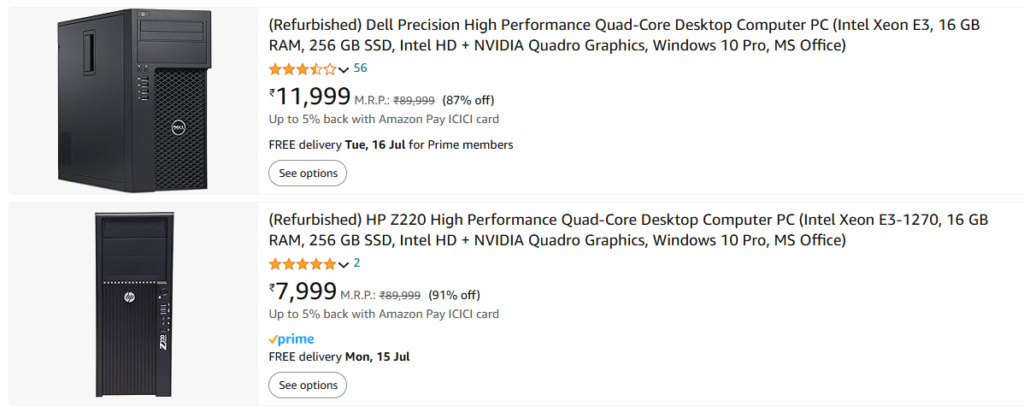

Now XEON with dedicated Nvidia Quadro series sounds great but in actual these XEONs are same as Intel 4th Gen Core i7 CPU but almost triple in power consumptions along with extra power needed to run that GPU. A server is needed to run 24×7 so this extra CPU TDP along with GPU, will increase our power bill with no extra advantage over this i7 4790. Lastly, XEON spares are really expensive compared to consumer end CPU based system. Like, motherboards and replacement CPUs are easy to come by in case of i7 platform over a XEON based system.
Therefore, we are choosing that HP Z230 system but with a HDD over SSD. It is costing Rs. 9499/- along with 10% extra discount on our credit card. So the actual cost is around Rs. 8,500/- for this base system.
HP Z230 SFF – Home Delivery
It took just 2 days since order placement for Amazon to deliver the desktop (My location Kolkata) and their packaging was excellent. Entire box was wrapped in plastic and well-sealed to ensure no water ingress.


Nothing was broken or anything that we can complain about. Overall, the delivery experience was excellent and product arrived without any damage.
HP Z230 SFF
External OverView
The system is indeed properly refurbished. On a really closer look, one can some small wear n tear marks on the chassis edges and here and there, but from a little distance, it looks neat and fresh. Zero dust anywhere. I/O ports, vents and buttons are looking absolutely fresh.


Talking about ports, in the front, from top, we have the place for 5.25inch ODD (CD/DVD) drive slot. Which is not broken and used. Bellow there, as you can notice, there is a single but blue colored illuminated power button and a greed storage disk activity LED. Along with 2 USB 2.0 and 2 USB 3.0 ports and headphone / mic jack. You can also notice, the front panel as well ventilation to allow air go inside the case. Looks neat and clean.
At the back, rear I/O gives you the option of (starting from top), 2 PS 2 (Keyboard/Mouse) Ports / 2 USB 2.0 Ports / Single 1 gbps RJ45 LAN Port / 3 DP 1.4 Display Ports / 2 USB 3.0 / 2 USB 2.0 ports and lastly, the audio out ports. Below of the cabinet is the PSU / SMPS power socket.
Overall, really decent selection of ports. Especially with so many high-speed USB 3.0 along with 2.0 ports, you have ton of option for external connectivity. Good for those who wants to attach extra USB based storage devices in future.
HP Z230 SFF
Internal OverView
As we open up the system, one thing we are really surprised but happy to notice is the level of cleaning and attention to details in cable management or actual refitting the system. Everything looks super clean, zero dust and all cables are well managed like one would expect from a prebuild system.

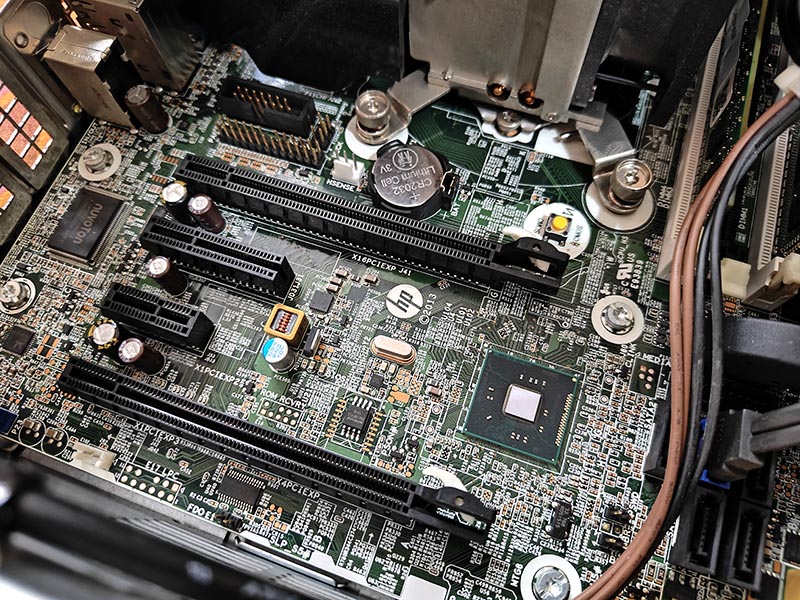
The CPU Cooler looks really good with proper heat pipes along with a plastic channel guide to push air out. The motherboard is of HP OEM but with Intel C226 chipset. There are 2 PCI Express x16 Gen 3 slots / 1 PCI-E x4 and x1 slot each / 4 DDR3 (upto 1600MHz) Slots (MAX 32GB Supported) / 5 SATA 6gbps ports / HP High Efficiency 240W PSU. Out of the 2 slots, we are given 4×2 total of 8GB RAM and one single 3.5inch Seagate HDD. Case itself has provision to fit 3 Desktop 3.5inch HDD along with 2 smaller 2.5inch SATA drives (SSD or HDD). So at a go, this small case can hold total of 5 SATA drives.
Overall, this is the configuration,
Intel Core i7 4790 / 4 RAM Slots with 2x4Gb total 8GB RAM (2 empty slots)
5 SATA Ports with a 500GB 3.5inch installed / 2 PCI Express Gen3 x16 Slots
Although a 4th generation Core i7 platform may sound old, but overall configuration packs some serious punch for server application and as a server platform.
Upgrades..
Since our total budget is Rs. 12k and we have spent Rs. 8.5k on base system, so it is time to spend the rest for the upgrades.

We are adding 2 extra 4GB RAM (DDR3 1333MHz) sticks (new) along with 2 extra 500GB 3.5inch HDD (used) & a 2.5inch 256GB SATA SSD (new). Rs. 900/- each for the two HDD along with arund Rs. 1400/- for the SSD and Rs. 350 each for the RAM. All purchased from Amazon India.
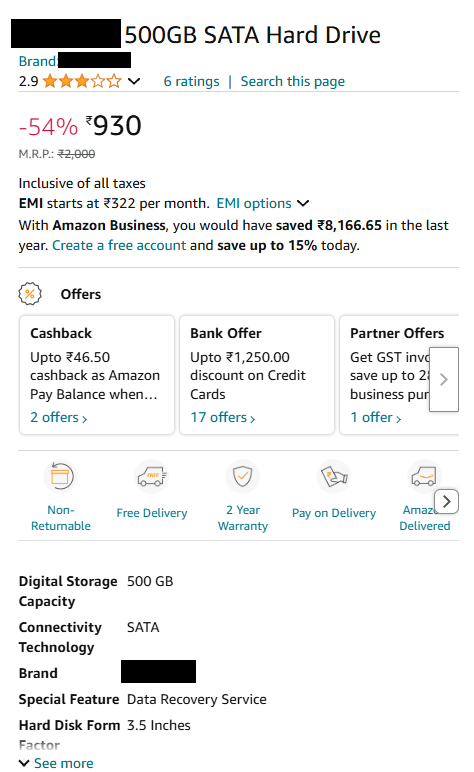
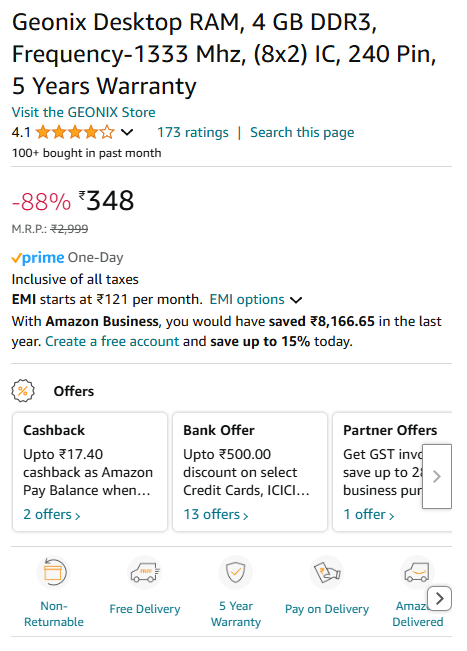
Along with these upgrades, just for fun and testing, we are also adding an OLD GPU that we have seating idle. An Asus Nvidia GT730 2Gb GDDR5 low profile and ultra-low power version. Remember, this GPU is not needed for this project. If you have its well and good, but if you don’t have it, then its even better since lower overall power consumption.
So after spending total of Rs. 12,400/- for base system and upgrade, here is the final ready to use configuration.
Intel Core i7 4790 (4C-8T) / Dual Channel 16 GB DDR3 1333Mhz (4×4) / 1.5 TB 3.5inch SATA HDD (500×3) / 256 GB SATA SSD / Nvidia GT730 2GB GDDR5
Video is better right?
We have shared our buying guide and experience in a video too in our YouTube Channel. Here is it. take a look for hands on view and experience of this computer purchase.
Software Setup




In our next article, we shall be sharing a step by step, easy to follow guide on the software setup on in this home cloud backup and streaming server using different methods like TrueNAS / Unraid / Proxmox or with Microsoft Windows Hyper-V.
[…] used PC from Amazon along with few upgrade parts for under Rs. 12,500/-. Here is the link -> Buying used PC to make Home Cloud Backup Streaming Server in India. And in this article, we are going to show you a step by step guide on how to setup an always […]