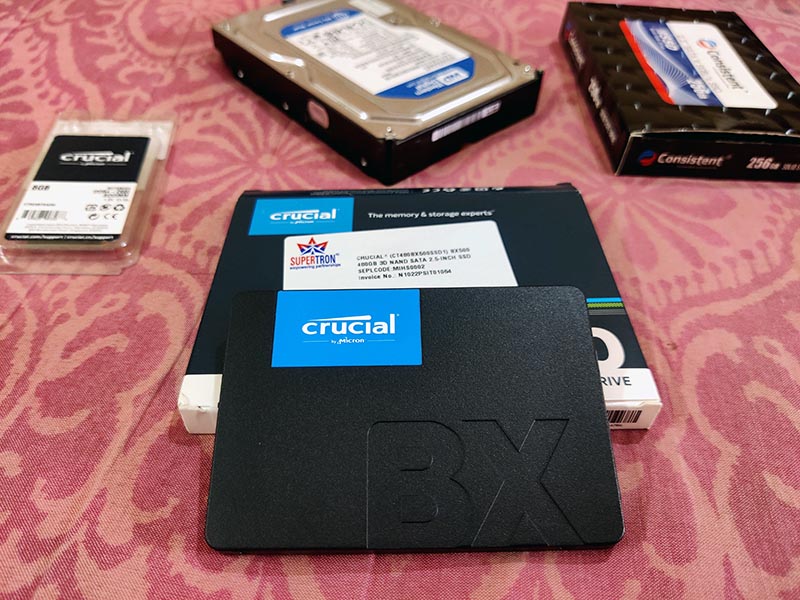
Windows 10 / 11 even in Linux like, Ubuntu 20 / 22 and up heavily depends on your storage disk speed. Read/Write speed of your storage basically plays a spoil sport on these Operating systems and with modern latest updated version of software and games, slow speed HDDs are fast becoming a major bottleneck for PCs, Laptops and Servers.
What is wrong with a HDD?
As you may all know, HDD comes with rotating magnetic disks, which are called platter and there is an actuator arm over those platters moving back and forth to read and write data off those spinning disks.
There is a limitation of motors and moving mechanical parts, as how fast can they spin, thus putting a limit to the actual data transfer speed, which can be achieved from a Hard Disk Drive. On top, it takes time for those discs to spin up and that arm to move around to access data. This action greatly effects the I/O performance of the storage.
Modern Operating systems and software heavily rely on faster I/O operations and storage read/write speed. Even the fastest HDDs are too slow for today’s standard. HDDs offer really good value for money when it comes to storing large amount of data but as boot drive or a drive where you plan to install your apps, games and programs, it is now inadequate for that need.
World is moving towards SSD
SSD means solid state drive. As the same suggests, there isn’t any moving part in this type of storages. They are built using memory chips, similar chips that you may find in your RAM but with ability to hold data even when power source is turned off. Data is stored electrically so theoretically there isn’t any limit to what I/O or read/Write speed it can achieve.
There are basically two types of mass market SSDs. M.2 NVMe and traditional SATA interface-based SSDs. NVMe SSDs get’s connected using M.2 interface and your CPU memory controller can access data using PCI-E lanes. Higher the price you are willing to spend, NVMe SSDs can go that much faster, as much as a RAM.
But this is main drawback -> Cost. Here comes the SATA Interface based SSDs. They are definitely costlier than HDDs but way cheaper than NVMe drives. SATA Interface SSDs offer good value, they offer larger space at much affordable price.
Crucial BX500 2.5inch 480GB SATA-III 6Gbps SSD
Crucial BX500 is such of an affordable SATA Interface based SSD. Offering large space at an affordable, value for money price point.
Crucial is a brand of Micron. Micron is a very well-known and big name in memory chip, controller or such manufacturing. Many large brand and OEM system vendors use Micron made parts in their SSD, RAM and other related Computer parts.
Crucial BX series is the value for money offering, D-RAM less NAND Flash based SSD for mass market storage. BX series comes with different sizes, like 240/480/1000/2000 GB respectively in 2.5inch SATA Interface format.
In India, prices of 240/256GB and 480/500GB SSD segments are now at sweet spot. Perfect time for a purchase.
Specifications of Crucial BX500 Series SSDs
| Model | CT240 | CT480 | CT1000 | CT2000 |
| Size | 240GB | 480GB | 1TB | 2TB |
| Connection | SATA-III | SATA-III | SATA-III | SATA-III |
| Interface | 6 GB/s | 6 GB/s | 6 GB/s | 6 GB/s |
| Read Speed | 540 MB/s | 540 MB/s | 540 MB/s | 540 MB/s |
| Write Speed | 500 MB/s | 500 MB/s | 500 MB/s | 500 MB/s |
| TBW | 80 TB | 120 TB | 360 TB | 720 TB |
| Warranty | 3 Years | 3 Years | 3 Years | 3 Years |
We have the 480GB version, model No. CT480BX500SSD1. It is a 2.5inch SATA-III interface based drive with standard HDD dimensions. This particular drive is made in Singapore. Being a standard 2.5inch form factor means you can use this drive in any laptop or desktop with SATA connection. You can simply unplug your existing Hard Disk and plug this SSD in.
Packaging is simple but effective. You get just the drive inside a hard plastic protective casing. There are no attachment screws, or no SATA/Power cable is provided in the box.
Testing the Crucial BX500 480GB SSD
For testing purpose, we have installed this drive in two assembled Desktop PCs running AMD Ryzen 5 1600 with an AMD A320 chipset motherboard & another Intel Core i5 10400 with H510M chipset motherboard, having SATA-III 6gbps connectors. For file transfer purpose, we are using a WB SN570 512GB NVMe SSD Drive to avoid any bottleneck. Both computers are running Windows 11 (and Ubuntu 22 Linux) with 16GB Dual Channel DDR4 RAM.
Further, as for boot drive performance, we are replacing a 500GB 2.5inch HDD from an old Dell 3rd Gen Core i3 laptop and installing this BX500 SATA SSD as boot drive to test real world performance with Windows 10 / 11 and Ubuntu 22.
General Information & Details
Unlike many cheap traders of India, importing and rebranding by just slapping a sticker, this consistent drive is detected by Windows or Linux via its model number. Looks proper and professional compared to cheaper imports, where OEM names are displayed, not the actual brand name under which it is sold.

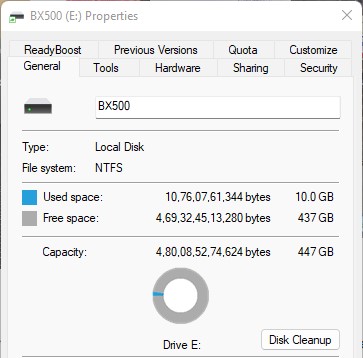
Although the size is stated to be 480GB but actual usable raw size under Windows 11 with NTFS format is 447GB. Which is typical with any storage disk drivers and Operating System calculation.
Synthetic Benchmark and Stress Testing
We are running software like PCMark / UserBench and Crystal Disk Mark to check, test and evaluate the synthetic benchmarking results.
PCMark -> It scored 907 points on storage benchmarking result, good score for SATA SSD drive.
UserBench -> This popular software & web service for performance rankings is ranking this SSD as outstanding under SATA SSD Category -> Up there with other expensive brands and models.
Crystal Disk Mark -> Great performance results from this stress testing tool. Giving a solid 550+MB/s Read and 515+ MB/s Write on sustained synthetic load & stress testing. Interestingly, it is infact little more than what company claims as for its specification.

While we were running this test, the drive reached Maximum of 41c with ambient temperature at 30c.
Real World File Copy (Read/Write) Speed
Synthetic test numbers mean nothing unless you get to see what it is like for using it on day-to-day basis. Like for example large file copy times in read and write aspect. So, we are copying (to and from) a large virtual disk file from our SN570 to BX500 and back.

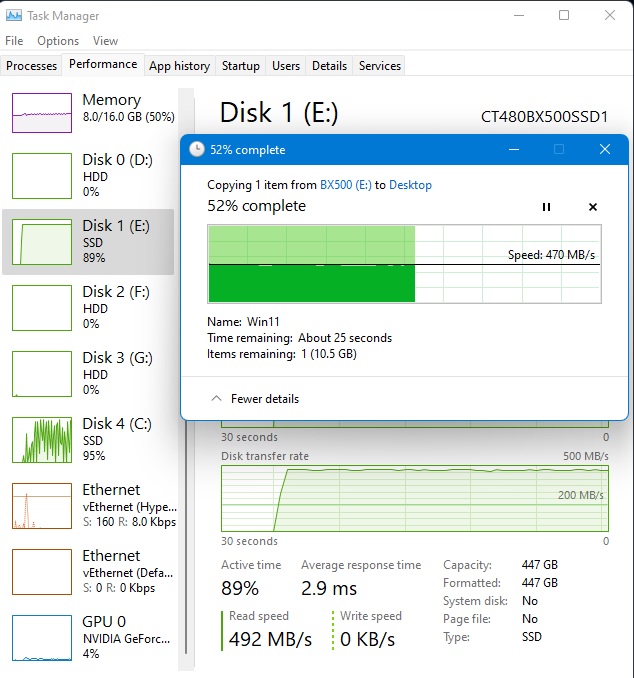
BX500 SATA to WD SN570 NVMe (Read) -> 470MB/s
WD SN570 NVMe to BX500 SATA (Write) -> 450 MB/s
As you can see from the above test data, BX500 is able to maintain a solid and sustained Read/Write speed while copying a large file. This is in line with other expensive offerings in SATA interface SSDs.
Compared to a laptop 2.5inch 5400RPM Hard Disk, it’s like 10x faster and at least 5 times faster when compared to a 7200 RPM high cache size 3.5inch desktop Hard Disk.
It shows when you replace an existing PC’s or Laptop’s boot HDD with this SSD.
Real world Test as Boot Drive
We had a general purpose laptop for home use. Dell Vostro 3rd Gen Core i3 with 4GB DDR3 running with a 500GB 2.5inch HDD. With Windows 10 / 11 or even Ubuntu 22, it felt super slow. But putting this SSD in makes a mind blowing difference. Both boot time or App launch time and general day to day office apps, browsing or Media streaming feels so smooth and snappy.
We have further tested this with a much older desktop system of ours. Intel Core 2 Quad Q6600 running a old Intel G45 based motherboard with 8GB or DDR3 RAM. There too, it was just plug n play and system is super snappy and very much usable with modern software for home / office or study purpose.
Software
Crucial offers dashboard software Crucial Storage Executive for their BX500 series drives.

It gives you few vital controls and good overview about any Crucial drive installed in that system. Like for example, it will allow you to update the drive firmware via Internet from Crucial servers. It comes with basic partitioning utilities and tools and offers the ability to secure data erase so that in case you are disposing or recycling the drive, no one can recover your data.
You can download it from Crucial website, link -> https://www.crucial.in/support/storage-executive
For laptop users, it offers a great tool called Momentum Cache, where this software can use portion of your system RAM as RAM disc to cache SSD content. Offering NVMe level performance for short burst loads. Read More -> Storage Executive – Frequently Asked Questions | Crucial IN
Warranty and After Sales
Crucial is a very well-known brand and known for their robust quality control and solid products. However, as with any electronics devices, faults may occur. For those unfortunate cases, Crucial BX500 series drives are backed by 3 Years of manufacture warranty. However, if you cross the respective TBW limit of the drive, brand may deny warranty.
Negatives of Crucial BX500 SATA SSD
So far we have talked about multiple positives and excellent test results for this drive but there are few drawbacks that you need to keep an eye for.
With Crucial BX500, being a SATA interface drive with excellent value for money pricing, there aren’t much to talk about but still keep in mind the following,
No D-RAM – It’s NAND Flash Only
This is a DRAM less SSD. However, it will not make much of a difference since SATA interface itself is capped at 550 MB/s MAX transfer speed. So even if it had DRAM Cache, the advantage of DRAM couldn’t be felt due to the interface itself being much slower.
Trim / Active Garbage Collection / Data Shuffling
To be honest, this isn’t a negative but rather a feature of all SSDs from any brand. If you notice, all SSDs have a TBW value, google it for more detailed explanation. Basically speaking, individual memory cells in a memory chip has limited number of write cycle value. So amount of total data what can be written on a SSDs is limited as the cell wear out physically with every time data is written on to them.
To minimize and level out the wear level across the SSD, every SSD firmware has a built-in function to shuffle the data around. Every brand has their own policy and algorithm to perform this operation. Some costlier SSDs will have some extra space baked into the SSD, unavailable & unusable to user but firmware can access this extra space to use it for moving data between different cell so that user operation isn’t effect by this process.
However, Crucial BX500 series doesn’t have this so as an user, one must keep minimum of 10-12% free space in the drive for this function to work properly. Further, their logic only performs this operation when your drive is seating idle. So for many users, it brings a challenge when you don’t keep you PC/Laptop on and idle for a longer period of time.
If the trimming fails to happen, over time SSD may start to feel sluggish and you may face performance drops. To mitigate this problem, crucial often recommends users to put PC in BIOS mode and keep it there for a full night. Doing it once a month will keep this SSD healthy and you don’t need to worry about keeping your PC / Laptop on and idle for trimming to happen.
Poor Write Performance with Large data
By design, every SSD has basically two kind of storage, 1 smaller size for really fast write cache and then the actual main storage for bulk data storing. Nothing special, but what is worth mentioning is the write speed of the main slower storage block of this SSD is really poor.
Below is an example. Here we are copying a 220GB file. A VM vDisk from WD SN570 NVMe to BX500 (write) and beside that you can see the opposite, where we copy that same file out from BX500 to WD SN570 (read)
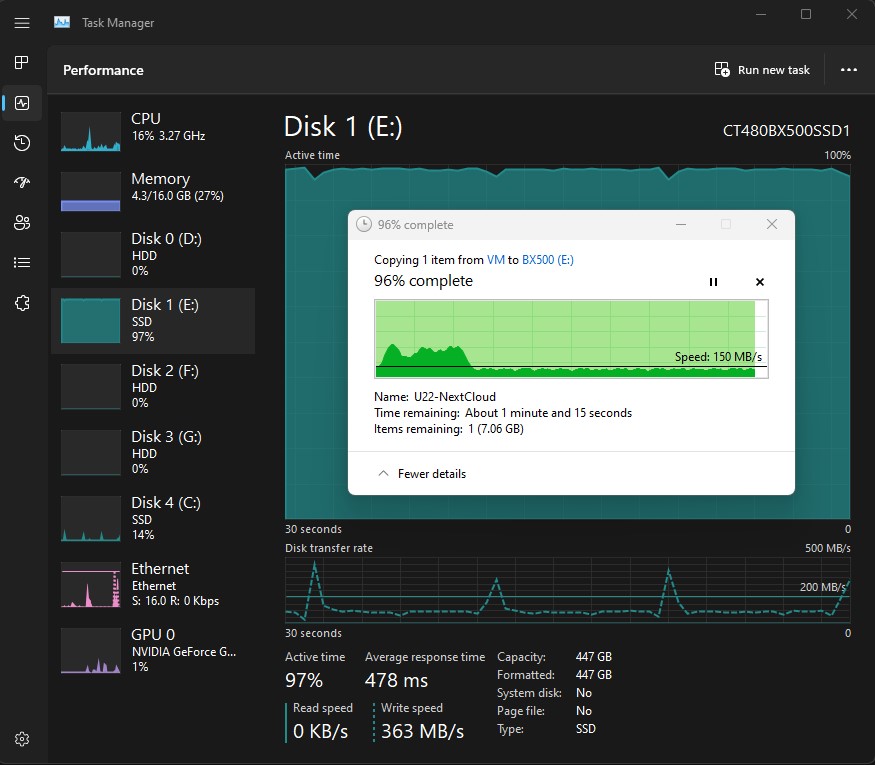

As you can see from above screenshots, in case of a real world long write test with 220GB of data, around 45-48GB writing happened at a steady speed of 450 MB/s but after which speed dropped below 100 MB/s for rest of the time. It is evident, the highspeed cache is around 10% of the actual drive space and rest of the storage is having a really poor write speed performance. To be fair, very few users or software may actually need such high volume of data writing. Most of the computer tasks are read speed depended and there, you can see from the right-side image, read performance is solid. Even with this large 220GB size file, BX500 maintained a steady 400 MB/s read speed.
For home or even pro users, this wont make much of a difference in real world but for any user with a heavy write performance workload, this is not a good option. For example, server-side operation needing constant writing as a cache disk will find this SSD a bottleneck in the system.
Lower Warranty Limit
Crucial BX500 has 3 years of limited warranty, and you may receive a replacement drive if you haven’t blown cross the TBW limit of your respective within these 3 years.
However, Competiton has higher warranty time. Especially Indian importers like Consistent and Geonix are offering 5 years of replacement warranty while matching the price of Crucial BX500 series.
Use Case
We have shared out experience and detailed test report of this review in this article. Now the question is how you can take advantage of a SSD and benefit from it? Basically, what are the use cases of this type of SSDs?
Older Laptops
The main and biggest use case are those older generation laptops with slower HDDs. For example, if you are having an older generation basic home use Intel Core i3 or i5 based laptop with HDD, by now, with Windows 10 or 11, you must have noticed the slowness and very sluggish performance. You may be thinking of getting a new Laptop but a basic latest generation Core i3 or Ryzen 3 based laptop costs like Rs. 30-35k.
Don’t waste that money. Buy a SSD, like this one at fraction of that price. Your laptop system performance will improve drastically. Even with lower RAM, you Laptop will feel like a completely different computer and very much usable for daily home computing tasks.
It’s standard 2.5inch and SATA Interface so it is really simple for any user to replace their Laptop’s HDD with an SSD at home with basically one Phillips screwdriver.
Older Desktops
Just like Laptop, with older desktop too, replacing the boot drive with SSD will make your Desktop feel like a new Computer.
Modern / New Desktop
Being DRAM less means it is very cheap and almost the same cost as traditional 3.5inch Desktop HDDs. At least at present 500GB SSDs are almost the same price as 500GB HDD. Although it is recommended to buy NVMe M.2 for new Computer builds as boot drive but to save cost, you can consider these SATA SSDs too. Whereas for performance oriented users, for a new Desktop PC, you can consider adding one extra SSD for faster storage for few applications like Video Editing Scratch Disk or keeping compilation coding project or video project in it for fast loading.

Overall Verdict
Positives
- Brand Value
- Cost Effective – Cheap Price
- Great Performance
- Good software support
Negatives
- Poor Write performance with very large files
- Cheaper Options available
- Limited lower Warranty
Overall, it is a good product, offering really great performance at cheaper price with good brand value. So definitely you can consider it if you are in market for a SATA based SSD. Presently, the 240GB and 480GB models are offered at a really lucrative price, making them a real steal deal.
However, avoid this drive if you are that small fraction of users, like us, who are looking for an SSD for write heavy workload, such as in Storage Servers Cache drive.
Watch our in-depth Video Review of Crucial BX500 SATA SSD
Some other options – What Competiton has in offer













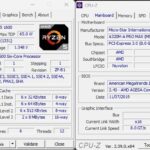
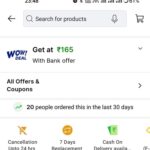




[…] Check out our review of Crucial BX500 Series SSDs -> Crucial BX500 480GB SATA SSD Detailed Technical User Review […]